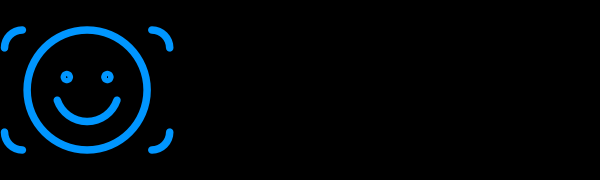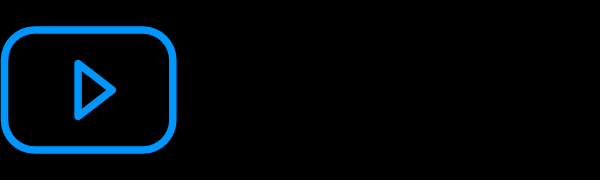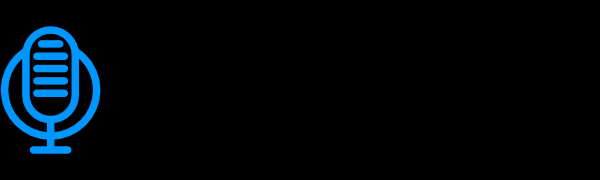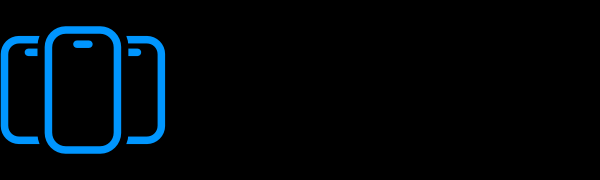How to connect Hikvision IP cameras to Zxtech NVR recorder
Standard Zxtech Recorder
First, the Hikvision camerahave to be initialized. You can do that by SADPTool that you can download from this link: here
Then connect the ZxTech NVRto the same Router/Network switch and after you'd make sure that it is set up to DHCP (Login > Menu > Configuration > Network > Enable DHCP) - try to search for Hikvision camera (Menu > Camera > Add). The camera should be detected as an ONVIF Device and after you select it - you'd be able to add it to the NVR. After adding - please edit the camera and fill up the password accordingly to what you've put during initialization.
*if the camera would not be visible on the NVR as ONVIF, you'd have to change adding method to 'Manual Add' and instead of Protocol: ONVIF - select Protocol:RTSP. Then fill up the RTSP path** for this camera and a password field and save.
**Please check with your Hikvision camera supplier for a proper RTSP path
now, if that would be our PoE NVR - it gets complicated a bit more
...cuz they'd try to connect camera straight to the recorder and that would not work
Standard Zxtech Recorder with PoE Ports
after initialization of camera - please additionally adjust the IP address of the camera to match the pre-defined IP addresses of cameras on recorder
The camera should be set up accordingly:
IP address of 192.168.11.x (should be exactly like one of the listed, pre-defined IP addresses on the NVR (Menu > Camera > note thiose IPs)Netmask: 255.255.255.0
Gateway: 192.168.11.2
DNS: 192.168.11.2
Second DNS: 8.8.8.8
On the NVR you'd have to choose 'Manual Add' and specify protocol of the camera (either ONVIF or RTSP), fill up the fields according to your Hikvision camera configuration and save.