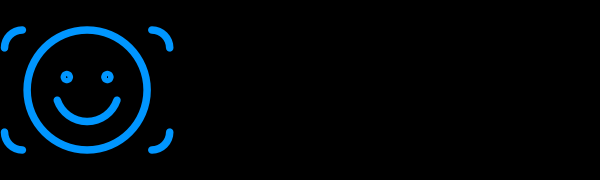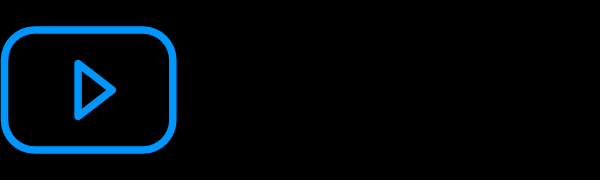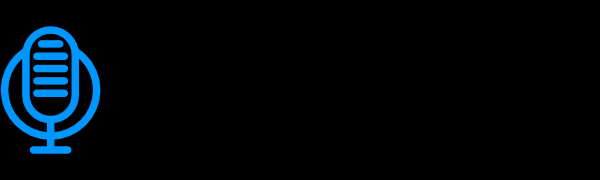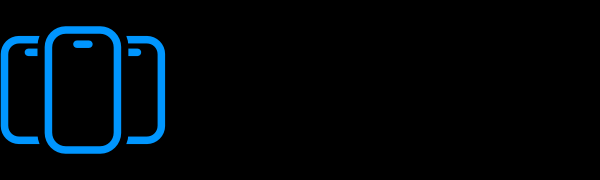Your recorder keeps restarting/rebooting or not loading?

The hard drive is the essential device for storing your recordings as external storage will not work. External storage devices can only be used to export data and store it.
Checks to perform
- Check that you can calmly hear the disk spinning. Any screeching or jolting in the noise of its spin will indicate it’s not rotating correctly.
- Ensure you are using the supplied power supply and that it is working.
- Login into the recorder and check the storage/HDD option to see if the hard drive is being read. This will show you the remaining and total capacity if it’s working.
- Should it be displayed, then it could be an issue with your recording settings.

Should none of these checks indicate if the hard drive is working correctly, then you will need to contact us on the following:
techsupport@domar.com
Solution:
Should the hard drive indeed be faulty, the best solution is to replace the hard drive. Our recorders are tested and work with Seagate, WD (Western Digital) and Toshiba hard drives. Please refrain from using other brands, as they may not work.