
This collection is empty
Continue shoppingCCTV DVR Digital Video Recorders
- What is a DVR system?
- Benefits of a DVR system
- DVR storage
- How to set up a DVR system?
- Upgrade your existing CCTV systems
What is a DVR system?
A digital video recorder (DVR) system is a type of CCTV security system. The name refers to the fact that all of the footage that is recorded from the cameras is stored digitally, not physically on tapes or cassettes. Cameras are connected to the system via a coaxial cable (which is also referred to as an analog connection). This differs from other methods, for example, NVR systems are connected via Ethernet cables. Footage from a DVR system is stored on a hard drive (HDD).
The system is comprised of a number of cameras that are all connected to the DVR device or a different computer, depending on the type of system that is being used. Analog cameras must be connected directly to the DVR, they cannot connect to a computer. Hybrid systems such as an XVR (a combination of DVR + NVR technology) allow cameras to connect to computers. Most DVRs offer up to 16 channels, but on the market you can find systems with 32 separate channels, providing users with full coverage of an area. An identifying feature of DVR systems is the fact that they are closed circuit, and do not connect to any networks. For many older DVR systems they cannot be accessed wirelessly by mobile devices, however, newer models can provide mobile access. The system can be controlled using the software in the form of an app, and users can also check stored footage this way.
Explore Full Analog CCTV Kits that come with a DVR.
Benefits of a DVR system
There are a number of features of the DVR system that make it appealing to a number of users. It shares a lot of similarities with other similar security systems such as network video recorder (NVR) systems, although certain aspects are unique and appealing.
- The digitization of data makes it so much more convenient to access stored footage. With DVR, all you need to do is find the correct file, which has been neatly stored for whenever you need it. Although NVR systems provide greater opportunities to access data wirelessly, DVR systems are still accessible enough for most situations. If a DVR system is connected to a router (Internet AP), files can be accessed via a downloaded mobile app. This allows users to remotely monitor footage at any given time.
- DVR systems have the capacity to timestamp all of their video files and store them in order. When users need to search for a specific incident, footage from the correct time can easily be brought up, without needing to go through the entire file, fast-forwarding or rewinding. The result is footage that is easily viewed, keeping your property secure.
- These are often seen as a very cost-effective security system and tend to be cheaper than NVR systems. DVR systems function using analog cameras, which are cheaper to purchase and maintain compared to IP cameras (the type of camera found in other systems such as NVR systems). Many systems will also work when connected to IP cameras, which arguably provide better footage, but are more expensive. Users can adjust the system to connect to cameras of their preference, using multiple kinds if they wish.
- Many DVR systems are versatile and can be used according to your needs. Many systems can be set to start recording at a specific time (e.g. at night) and with night vision. DVR systems can be easily manipulated as needed so that you receive the protection that you need for your property.
- DVR systems are capable of functioning with multiple cameras. You can add as many cameras as you require to your system, provided that the DVR system has the capabilities for supporting them. The system functions with various different analog cameras, meaning you can use it to update your existing CCTV system, without needing to purchase the exact same camera.
- Some DVR systems are capable of recording and storing audio. Not all DVRs have audio ports to support the recording of sound, but if they do have these capabilities, it is also contingent on the cameras that are connected to the network (the cameras must be able to record audio with a connected microphone), and obviously, audio can only be stored if the cameras can pick it up. But this provides another facet of security that can prove invaluable in many situations. Again, this is not unique to only DVR systems (NVR systems also have this capability), but it does help to make the systems far more.
DVR storage
One of the only drawbacks to DVR systems is the fact that they do require a lot of space, especially if your system is connected to multiple cameras that are constantly recording. When DVR system has reached its storage capacity, one of two things will occur, depending on the model. The DVR may cease to continue recording, meaning that your property is no longer secure unless you are actively watching the camera footage in real-time. Alternatively, the DVR system may rewrite over saved files, losing the existing footage. In both NVR and DVR can be mounted hard drive to save the footage, by default both machines rewrite.
Some newer DVR models (such as all Zxtech DVRs) can record when motion is detected, heavily reducing the amount of data that is recorded and saved, many DVR systems also provide the opportunity to expand their hard drive, allowing for greater storage of files. This means that the system should be able to run for months without issue, and you can delete or move existing files to make space after they have been reviewed and deemed unneeded.
How to set up a DVR system?
DVR systems are designed to be incredibly easy to set up so that everyone can take advantage of the technology. The majority of DVR systems are connected to a television or a computer via an HDMI cable, although people may find other options that suit them better. Setting the system to record is a simple process, and can be tailored to your needs - masking out certain sections of the recorded scene that are irrelevant, motion detection notifications, timers to start and stop recording, etc.
Upgrade your existing CCTV systems
One of the major benefits of DVR systems is that they can be seamlessly integrated with existing analog setups, to improve your system. All you need to do is replace your old existing 1000TVL resolution DVR with a newer 4K DVR model. Most DVRs will work with analog and IP cameras, so you don’t necessarily need to go and buy new ones, you just need to connect them to the system.
Next Business Day Delivery
Place orders before 3pm for next business day delivery. Free shipping for all kits.
Customer service
Reach out Mon-Fri, 9am-5pm. Response within 24 working hours.
Refer a friend
Earn rewards when your friends make a purchase.
VAT Invoices
We always include your VAT invoices in your delivery.
Discover everyday privacy protections.
Privacy is Our Priority.
Privacy is a fundamental human right. At Domar CCTV, it is also one of our core values. Your devices are important to your safety. We sell our products to protect your privacy and give you control over your information. It's not always easy, but those are the principles we believe in.
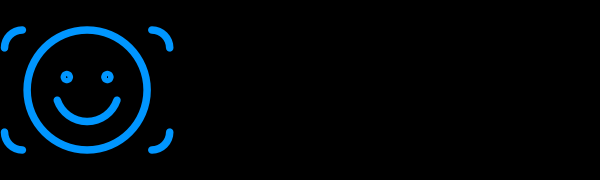
Face Detection Data
Our cameras come with smart face detection features. Face detection data exist only on your device and can be deleted at any time. It does not go anywhere else. Face detection features can be turned off at any time.
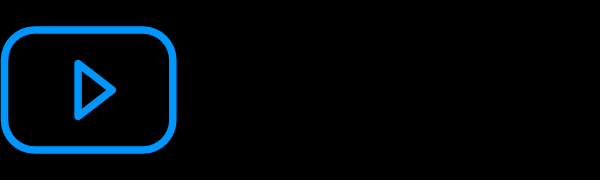
Video Footage
Your security footage is protected by your password and cannot be accessed without it. Once you have changed the default password of the device, only manufacturer can reset it, after confirmation of purchase and identity.
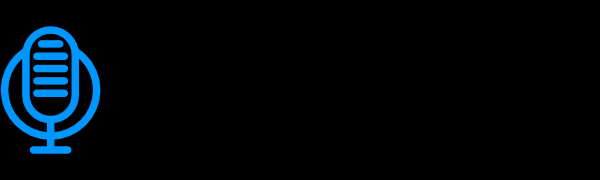
Audio Data
Audio recording can be turned on and off if the camera is equipped with a microphone. It cannot be accessed without your password.
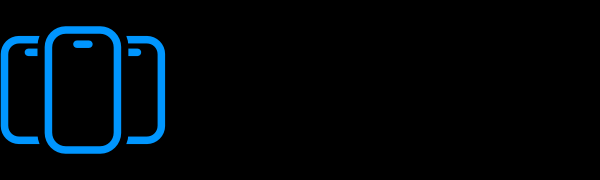
App Access
One device can link up with a single mobile app account. However, you may share it with another account and cease sharing at any time.











